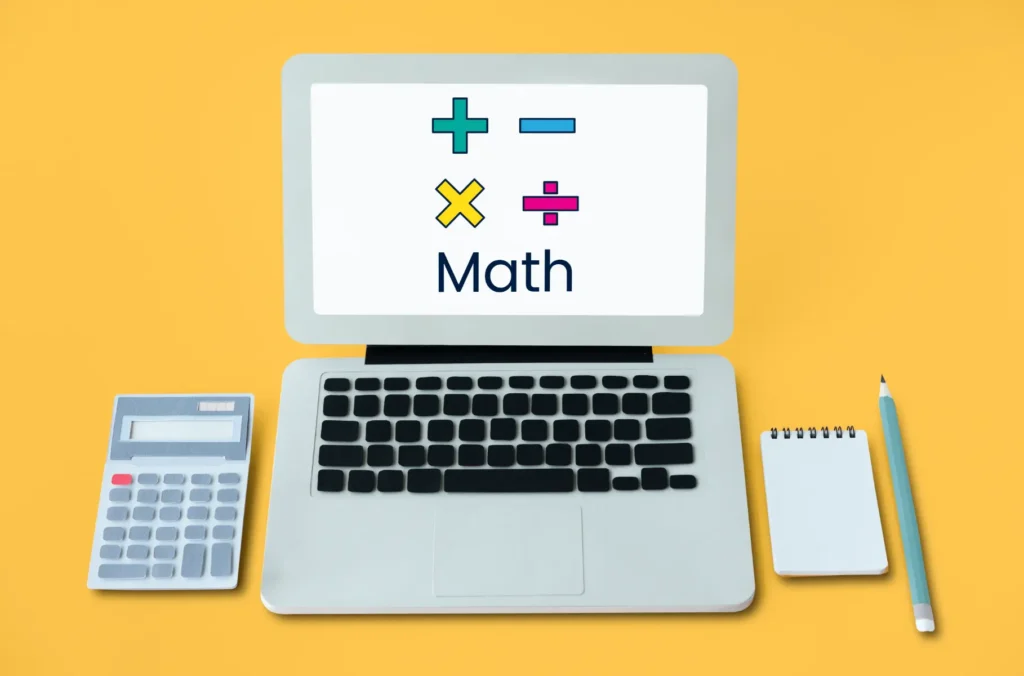7 Smart Ways to Use Ahrefs for Link Building Effectively
7 Smart Ways to Use Ahrefs for Link Building Effectively By Eng Amjed / July 17, 2025 If you’re serious about SEO, using Ahrefs for link building is one of the smartest decisions you can make. This powerful SEO tool gives you a strategic advantage in identifying quality backlinks, analyzing competitors’ link profiles, and uncovering valuable acquisition opportunities. In this guide, you’ll learn step-by-step how to use Ahrefs for backlink analysis and strategic link acquisition that actually improves your rankings. Why Ahrefs for Link Building Ahrefs is one of the most trusted SEO platforms on the market, with a backlink index of over 35 trillion links and a crawler that’s second only to Google. It allows you to discover who links to your site, how your competitors acquire backlinks, and what you can do to build a stronger off-page SEO strategy. With Ahrefs backlink analysis, you can: According to Search Engine Journal, marketers who use Ahrefs consistently report faster SEO results and better ROI on their outreach efforts. 1. Use Ahrefs Site Explorer for Backlink Discovery The Site Explorer tool is the heart of Ahrefs for link building. It gives you a complete overview of any domain’s backlink profile. What to analyze: How to use it: You can export this list for further analysis or direct outreach. 💡 Tip: Use filters to identify only dofollow, English-language, and contextual links for better quality outreach targets. 2. Perform Competitive Backlink Analysis With Ahrefs backlink analysis, you can spy on your competitors and replicate their most valuable links. Steps: Once you identify where they’re getting links from, you can approach the same domains with better content or a more relevant pitch. 3. Use the Link Intersect Tool for Opportunity Mining The Ahrefs Link Intersect Tool shows you which domains link to your competitors but not to you. How to use it: Ahrefs will generate a list of domains that are already open to linking to others in your niche — prime candidates for your outreach efforts. Long-tail search intent: how to use Ahrefs to find backlink opportunities This is one of the easiest and most strategic ways to uncover ready-to-acquire backlinks. 4. Audit Your Own Link Profile with Ahrefs Just as important as acquiring new links is understanding your current ones. Go to Site Explorer and enter your own domain. Check for: If needed, you can disavow toxic links using Google Search Console or reach out to remove or fix broken ones. This process protects your rankings and improves trust with Google. 5. Discover Backlink Gaps with Content Explorer Ahrefs Content Explorer helps you find content with lots of backlinks in your niche. Steps: Find top-performing articles and analyze: This is the basis of the Skyscraper Technique, popularized by Brian Dean at Backlinko, which is proven to boost link acquisition rates by 3x. 6. Track New & Lost Backlinks with Alerts Stay proactive by setting up backlink alerts in Ahrefs: This allows you to: In fact, many SEO agencies use this feature to track client link growth and identify brand mentions needing link attribution. 7. Build Links through Broken Link Building Broken link building is still one of the most effective white-hat link building techniques. With Ahrefs, do the following: You can also use Content Explorer to search for broken pages by topic. Just add the filter:HTTP code = 404 This tactic provides real value while helping webmasters maintain a healthy site — making link acquisition easier and faster. Bonus Tip: Use Ahrefs for Digital PR Campaigns With Ahrefs, you can find journalists and bloggers who frequently link to topics in your niche. How? This is especially effective when launching tools, studies, or new products. Example: If you’re launching a free SEO audit tool, reach out to publications that have already covered similar tools and pitch yours as a valuable update. Frequently Asked Questions Final Thoughts Using Ahrefs for link building is more than just tracking who links to you — it’s about understanding the “why” and acting on it. With tools like Site Explorer, Link Intersect, and Content Explorer, you’re empowered to create a strategy backed by real data. Whether you’re identifying broken links, analyzing top-performing content, or spying on your competitors, Ahrefs offers the most complete toolkit for strategic backlink acquisition. Focus on quality, relevance, and consistency — and the results will follow. Final Call to Action If you are looking for a professional website design that reflects your ambitions and strengthens your digital presence, contact me, designer Amjed, directly on WhatsApp here or send me an email at: amjed@websitedesigner.aeI will be happy to turn your idea into a website that sets you apart from your competitors.