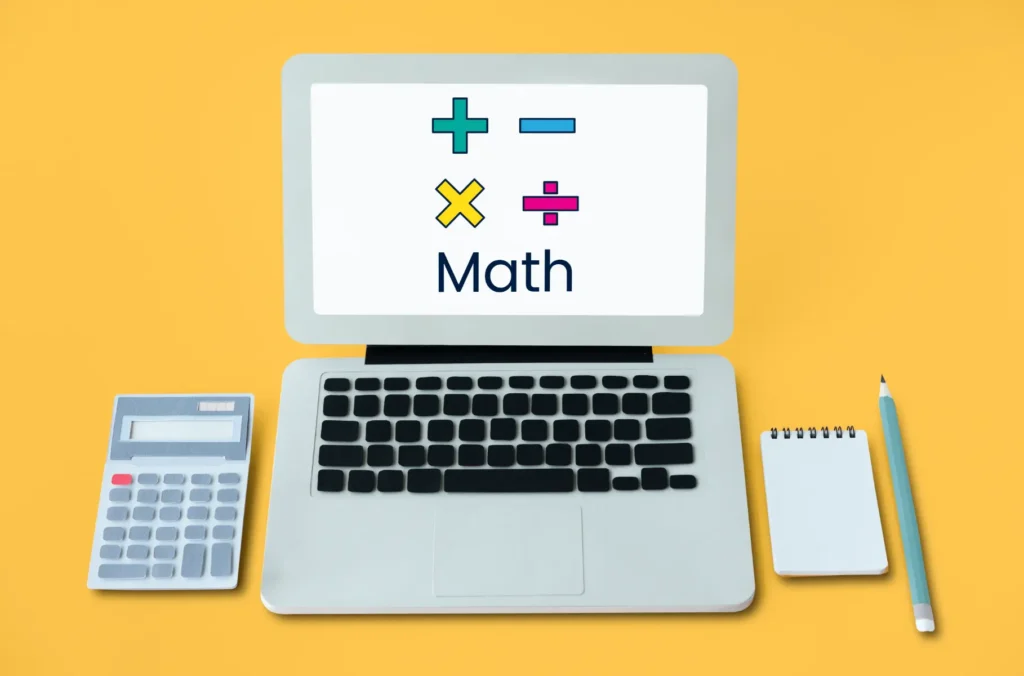21 Powerful & Free WordPress Plugins You Need in 2025
21 Powerful & Free WordPress Plugins You Need in 2025 By Eng Amjed / July 13, 2025 If you’re running a WordPress site, the right free WordPress plugins can dramatically boost your performance, SEO, security, and overall user experience — without costing a dirham. In 2025, the WordPress plugin ecosystem continues to evolve with smarter tools that serve both beginners and professionals alike. Whether you’re searching for the best WordPress plugins 2025, building a new blog, or enhancing an existing business website, this guide covers all the must have plugins for WordPress that combine power, speed, and simplicity. We also explore essential WordPress plugins for SEO, backups, speed optimization, and more. So if you’re wondering what are the best free WordPress plugins for beginners, you’re in the right place. 🚀 Essential Free WordPress Plugins for 2025 1. Rank Math SEO Purpose: SEO Optimization 2. WP Super Cache Purpose: Site speed optimization 3. Elementor Purpose: Drag-and-drop page building 4. UpdraftPlus Purpose: Automated backups 5. Wordfence Security Purpose: Firewall & malware scan 🔍 SEO & Analytics Plugins 6. Site Kit by Google 7. Broken Link Checker 8. Redirection 🔒 Security & Anti-Spam Plugins 9. Limit Login Attempts Reloaded 10. Antispam Bee ⚙️ Performance and Speed Optimization 11. Autoptimize 12. Smush 🧰 Utility & Customization Plugins 13. Shortcodes Ultimate 14. LoginPress 15. Duplicate Post 🛒 E-Commerce & Contact Plugins 16. WooCommerce 17. WPForms Lite 🌍 Translation & Accessibility Plugins 18. TranslatePress 19. Accessibility Widget by UserWay 🔧 Maintenance & Admin Tools 20. Maintenance 21. Health Check & Troubleshooting 📌 Frequently Asked Questions 📣 Need Help With Your Website? If you are looking for a professional website design that reflects your ambitions and strengthens your digital presence, contact me, designer Amjed, directly on WhatsApp here or send me an email at: amjed@websitedesigner.aeI will be happy to turn your idea into a website that sets you apart from your competitors. 🔗 References