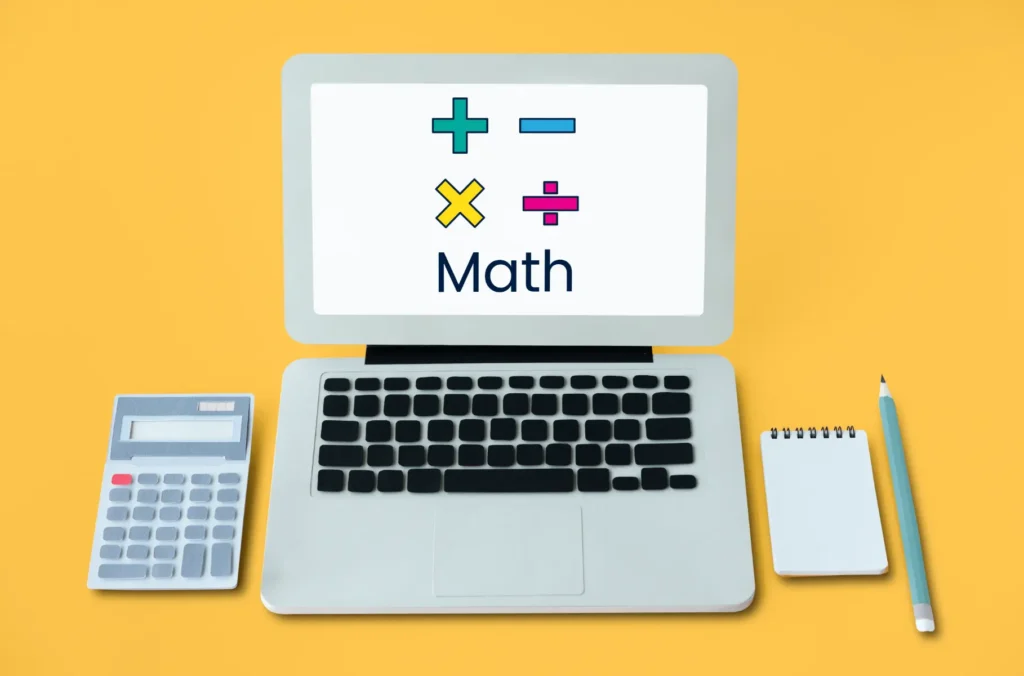7 Powerful Ways to Use Advanced Schema Markup with Rank Math
By Eng Amjed / July 17, 2025
Are you looking to boost your visibility in search results? Advanced schema markup with Rank Math is the smartest and most effective way to enhance your WordPress site’s SEO and earn rich snippets. In this guide, you’ll learn how to fully utilize Rank Math’s powerful schema features, create structured data using JSON-LD, and take your WordPress SEO to the next level. From supported schema types to optimizing for featured snippets, this article covers everything you need to know to outshine your competition.
Table of Contents

What Is Schema Markup and Why Does It Matter?
Schema markup is a type of structured data that helps search engines understand your website content better. Implemented through JSON-LD, schema tells Google exactly what your content is about — whether it’s a product, article, recipe, service, FAQ, or video. This, in turn, increases the likelihood of earning rich snippets like review stars, FAQ dropdowns, and how-to steps in SERPs.
Benefits of Schema Markup:
- Increases CTR (click-through rate) by up to 30% Moz
- Helps secure voice search results and featured snippets
- Improves content discoverability
- Enhances site credibility and user trust
Why Choose Rank Math for Schema Implementation?
Rank Math is a top-rated WordPress SEO plugin that simplifies the process of adding structured data. It offers:
- An intuitive Schema Generator
- Support for 20+ schema types
- Auto-detection of post types and categories
- JSON-LD output compliant with Google Developers guidelines
Unlike other plugins, Rank Math rich snippets are dynamic, highly customizable, and seamlessly integrated with WooCommerce, custom post types, and Elementor.
1. How to Add Schema Markup in WordPress with Rank Math
Here’s how to get started:
- Install and activate the Rank Math plugin.
- Navigate to
Rank Math > Titles & Meta > Posts. - Enable Schema Markup.
- Go to any post/page > Scroll down to the Schema tab.
- Click on “Schema Generator” and choose a type (e.g., Article, FAQ, Product).
You can then manually fill in fields or map existing content from your post using the plugin’s auto-detection.
💡 Pro Tip: For posts with how-to guides or product reviews, always select the corresponding schema type for enhanced visibility.
2. Customizing Schema Types Supported by Rank Math
Rank Math supports a wide variety of schema types including:
- Article (BlogPosting or NewsArticle)
- Product
- Recipe
- Event
- FAQ
- HowTo
- VideoObject
- Course
- JobPosting
You can also create Custom Schema Templates to reuse across your site:
- Go to
Rank Math > Schema Templates - Create a new template
- Use conditional display logic for automation
This is particularly useful for websites with repetitive formats, such as recipe blogs or online courses.
3. Using JSON-LD Markup in WordPress for Structured Data
Rank Math outputs schema using JSON-LD, the format recommended by Google. This means your data is lightweight, readable, and SEO-friendly.
Advantages of JSON-LD:
- Doesn’t interfere with HTML structure
- Faster loading and cleaner code
- Easier to maintain and debug
Here’s a sample of what Rank Math generates for an FAQ:
jsonCopyEdit{
"@context": "https://schema.org",
"@type": "FAQPage",
"mainEntity": [{
"@type": "Question",
"name": "What is schema markup?",
"acceptedAnswer": {
"@type": "Answer",
"text": "Schema markup is code that helps search engines understand content."
}
}]
}
4. Automate Rich Snippets with Default Settings
To save time, configure default schema settings:
- Go to
Rank Math > Titles & Meta > Posts - Choose a default schema type (e.g., BlogPosting)
- Map title, description, author dynamically
This ensures consistency and automates structured data for each new post — ideal for content-heavy sites.
5. Rank Math Schema Generator: Smart Features
The Rank Math Schema Generator is incredibly flexible:
- Offers both visual and code views
- Allows field mapping to post elements
- Supports custom fields (ACF, Meta Box)
You can even import schema from competitors:
- Copy any URL > Go to
Schema Generator> Click “Import from URL”
Rank Math will fetch their schema and allow you to tweak it for your own post — a great tactic for competitive SEO.
6. Optimize for Featured Snippets Using Schema
Schema helps your content become eligible for featured snippets, also known as position zero. Use these tactics:
- Use FAQ schema to get collapsible questions in SERPs
- Add HowTo schema with proper steps and images
- Use Product schema with reviews and ratings for eCommerce
- Leverage Article schema with accurate publication dates and author info
According to Search Engine Journal, pages with structured data are more likely to be featured prominently by Google.
7. Combine Schema with Other WordPress SEO Plugins
While Rank Math handles structured data beautifully, you can combine it with:
- Table of Contents plugins for better page structure
- Elementor for easier field mapping
- Google Search Console to monitor schema performance
Use Google’s Rich Results Test to validate your schema and identify any missing fields.
Bonus: How to Use Rank Math Schema Markup for Featured Snippets
This is the most common question among WordPress users.
Long-tail search intent: how to use Rank Math schema markup for featured snippets
Here’s a short answer:
- Create content in list or FAQ format
- Add schema using Rank Math’s generator
- Validate the schema using Google tools
- Ensure the content answers the question in under 40 words
- Use headers (
H2,H3) for step-by-step formatting
If done correctly, your content may appear as a featured snippet, especially for how-to or FAQ queries.

Frequently Asked Questions
How do I enable advanced schema markup with Rank Math?
Go to your WordPress dashboard, open any post, scroll down to the Schema tab, and click “Schema Generator” to add or customize structured data.
Can Rank Math add multiple schemas to a single post?
Yes. Rank Math allows you to add multiple schema types (e.g., Article + FAQ + Video) to a single post or page for richer search result displays.
What schema types are supported by Rank Math?
Rank Math supports over 20 schema types including Article, Product, Recipe, FAQ, HowTo, Event, Video, and more.
Is JSON-LD better than Microdata for schema?
Yes. JSON-LD is the preferred format by Google due to its lightweight, non-intrusive nature, and easier integration with modern websites.
How can schema markup help my website SEO?
Schema markup enhances your chances of appearing in rich results, increases CTR, and improves your site’s visibility in voice and featured search results.
Final Thoughts
Advanced schema markup with Rank Math is one of the smartest SEO strategies you can implement on your WordPress site. Whether you’re running a blog, eCommerce store, or portfolio, structured data boosts your credibility and ranking potential.
Make sure you:
- Use the correct schema type per post
- Validate each page with Google’s tools
- Monitor performance in Search Console
Final Call to Action
If you are looking for a professional website design that reflects your ambitions and strengthens your digital presence, contact me, designer Amjed, directly on WhatsApp here or send me an email at: amjed@websitedesigner.ae
I will be happy to turn your idea into a website that sets you apart from your competitors.