
Why Your Site Needs a CDN: Boost Global Speed with Cloudflare
By Eng Amjed / July 26, 2025
If you’ve ever wondered how to make your website load faster across the globe, the answer lies in one essential solution: CDN for website speed. A Content Delivery Network, or CDN, is a network of strategically placed servers that deliver your content efficiently to users, no matter where they are located. Leading providers like Cloudflare offer advanced tools to not only improve performance but also enhance security and SEO. In this article, we’ll explore how a CDN dramatically reduces latency, increases website speed, and improves user experience. Whether you’re running a small business or managing a global brand, implementing a CDN is a smart move to stay competitive in today’s digital landscape.
Table of Contents
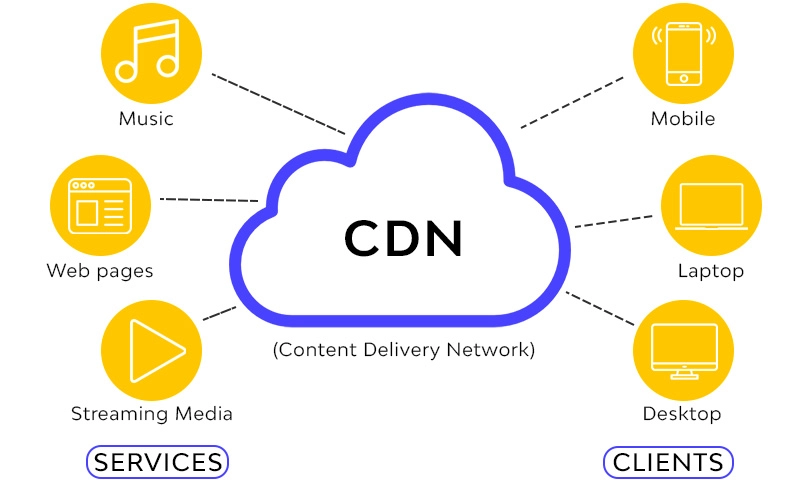
What Is a CDN and Why Does It Matter?
A Content Delivery Network (CDN) is a system of geographically distributed servers that cache your site’s content. When a user accesses your site, the CDN delivers the content from the server nearest to them, resulting in:
- Faster loading times
- Lower server load
- Reduced bandwidth consumption
- Better SEO performance
This is especially crucial for websites serving users across different countries or continents. Without a CDN, users far from your origin server face slow load times — a major SEO and UX issue.
How Cloudflare CDN Benefits Your Website
Cloudflare is one of the most widely used and respected CDN providers globally. Here’s why thousands of businesses rely on Cloudflare CDN benefits:
✅ 1. Global Edge Network
Cloudflare has servers in over 300 cities worldwide, making it ideal for reducing latency on a global scale.
✅ 2. Intelligent Routing
It uses smart routing protocols to detect and bypass congested networks, ensuring consistent speed.
✅ 3. Built-in Security
Cloudflare protects against DDoS attacks, malicious bots, and other threats — without extra setup.
✅ 4. Free SSL & DNS Management
Every Cloudflare plan includes free SSL encryption and advanced DNS controls, improving site security and SEO.
How Does a CDN Improve Website Performance?
Understanding how does a CDN improve website performance is essential for developers and business owners alike.
Key Benefits:
- Content Caching: Static files like images, JavaScript, and CSS are stored at edge servers.
- Latency Reduction: Users access content from local nodes, decreasing load time.
- Optimized Delivery: Cloudflare’s compression algorithms and HTTP/3 support enhance loading speed further.
📊 According to Google, 53% of mobile users abandon a site that takes more than 3 seconds to load. A CDN helps you stay well under that threshold.
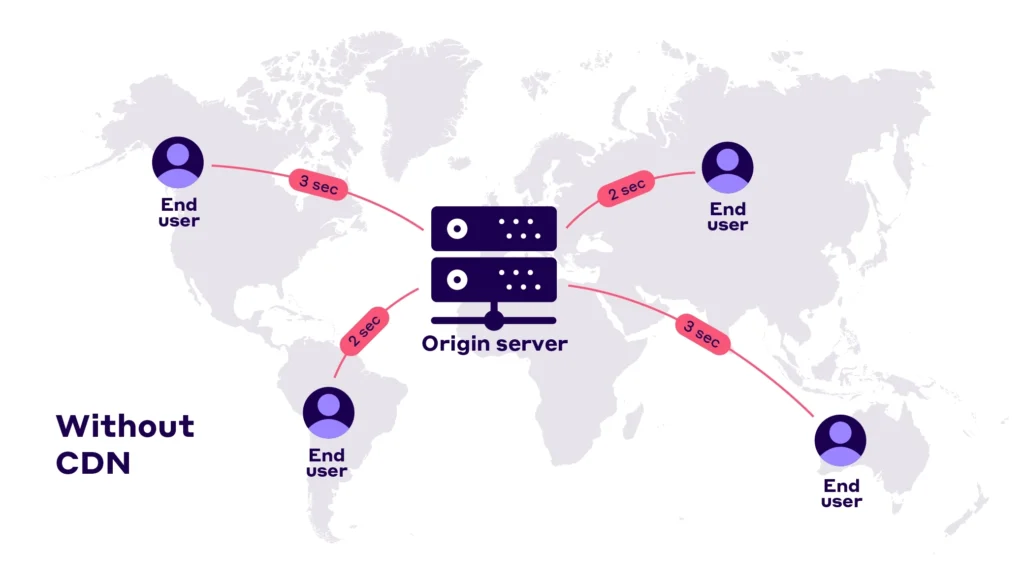
Why CDN Is the Best Tool for SEO and UX
If you’re serious about ranking higher in Google, using the best CDN for SEO is non-negotiable.
SEO Advantages:
- Improved Page Speed Score: Google uses Core Web Vitals as a ranking factor.
- Lower Bounce Rate: Fast websites retain users longer.
- Better Crawlability: Cached content loads faster for search engine bots.
Using a CDN aligns perfectly with SEO best practices, giving you a measurable advantage in organic rankings.
Reduce Website Latency Globally
Geographic distance directly impacts site speed. Without a CDN, a user in Dubai accessing a server in New York will experience higher latency.
Implementing reduce website latency globally strategies with Cloudflare ensures that:
- Visitors access content from nearby servers
- Dynamic content is intelligently optimized
- Video, images, and large files are delivered efficiently
🔎 Try Cloudflare’s free Global Latency Test to visualize the difference.
CDN for WordPress Speed Optimization
Running WordPress? You’re not alone — over 43% of the web is powered by it. Thankfully, Cloudflare works seamlessly with WordPress, making it the top CDN for WordPress speed.
Setup Highlights:
- Install the official Cloudflare plugin
- Enable “Auto Minify” for JS, CSS, HTML
- Turn on “Brotli Compression”
- Use “Rocket Loader” for JavaScript optimization
These tweaks alone can reduce load times by over 40%, based on tests by WP Rocket and GTmetrix.
Cloudflare Performance Optimization Tips
Looking to get the most out of your setup? Apply these Cloudflare performance optimization tips:
| Feature | Benefit | Recommended Setting |
|---|---|---|
| Caching Level | Reduces server load | “Standard” |
| Always Online™ | Shows cached version during downtime | Enabled |
| Image Resizing | Delivers responsive images | Based on user device |
| Page Rules | Customize caching per URL | Use for heavy-traffic pages |
Frequently Asked Questions
Q1: How does a CDN for website speed actually work?
A: It stores your content on multiple servers worldwide, allowing users to load your site from the nearest server, dramatically improving load times.
Q2: Is Cloudflare CDN free to use?
A: Yes! Cloudflare offers a robust free tier with essential performance and security features suitable for most small to medium websites.
Q3: Will a CDN affect my site’s SEO?
A: Yes — positively. A CDN enhances speed, uptime, and mobile-friendliness, all of which are SEO ranking factors.
Q4: Can I use a CDN with my current hosting provider?
A: Absolutely. A CDN complements your existing host, acting as a performance and security booster layered on top.
Q5: What’s the fastest way to set up Cloudflare?
A: Create an account, change your domain’s nameservers to Cloudflare’s, and activate recommended settings. The entire process takes less than 30 minutes.
🎯 Final Call to Action
if you are looking for a professional website design that reflects your ambitions and strengthens your digital presence, contact me, designer Amjed, directly on WhatsApp here or send me an email at: amjed@websitedesigner.ae
I will be happy to turn your idea into a website that sets you apart from your competitors.


