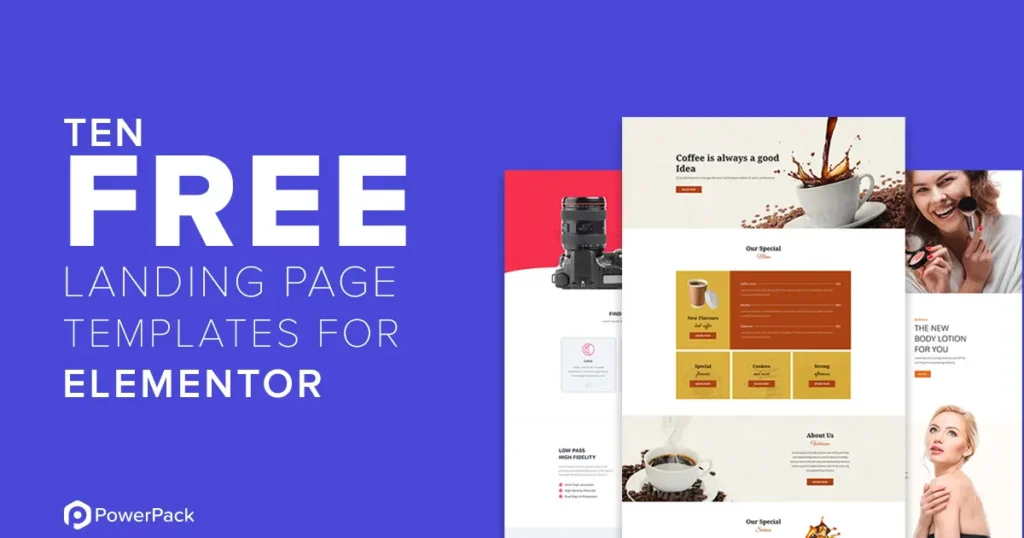7 Proven Ways to Fix Slow Elementor Sites Effectively
By Eng Amjed / July 15, 2025
If you’re struggling with slow-loading Elementor websites, you’re not alone. Many WordPress users face performance issues when building sites with this popular page builder. In this guide, we’ll show you exactly how to fix slow Elementor sites using proven, easy-to-apply strategies. We’ll cover everything from Elementor performance optimization and page size reduction to plugins and speed tips tailored specifically for WordPress. Whether you’re looking to improve Elementor site speed or searching for the best Elementor speed optimization plugin, this guide has you covered. You’ll even learn how to fix Elementor slow loading without changing themes—perfect for those who want better speed without sacrificing design.
Table of Contents

Seven Proven Ways to Fix Slow Elementor Sites Effectively
1. Optimize Elementor Settings for Speed
🔧 Disable Unused Features
Elementor comes with many widgets and features you might not need. Go to:
- Elementor > Settings > Experiments
Turn off features like “Landing Pages” or “Global Styles” if not used.
🧹 Clean Up Icons and Fonts
- Limit icon libraries (Font Awesome can slow things down)
- Use system fonts or Google Fonts locally to reduce external calls
2. Reduce Elementor Page Size
Large images, bloated animations, and unnecessary sections increase load time.
Action Steps:
- Compress images using TinyPNG or ShortPixel
- Avoid full-width background videos
- Use fewer nested sections and columns
💡 Pro Tip: Use PageSpeed Insights to audit your Elementor page size in seconds.
3. Use a Lightweight WordPress Theme
Some Elementor-compatible themes are heavy and conflict with optimization.
Recommended Themes:
- Hello Elementor (by Elementor)
- Astra
- GeneratePress
These themes are built for speed and minimal bloat.
4. Install an Elementor Speed Optimization Plugin
Some plugins are designed to fix Elementor performance issues specifically.
Best Plugins:
- WP Rocket – premium, works great with Elementor
- LiteSpeed Cache – excellent for LiteSpeed servers
- Autoptimize – free, effective for CSS/JS minification
Make sure to:
- Enable GZIP compression
- Optimize CSS/JS delivery
- Defer render-blocking scripts
5. Use a CDN (Content Delivery Network)
A CDN helps serve your Elementor site from servers closer to your visitors, speeding up load time globally.
Best Free CDN Options:
- Cloudflare
- Jetpack CDN
- Bunny.net (paid but fast and cheap)
🌍 Especially useful for Elementor websites with international traffic.
6. Clean WordPress & Database Bloat
Over time, WordPress sites collect unnecessary data, slowing things down.
Tools to clean up:
- WP-Optimize
- Advanced Database Cleaner
- Disable post revisions, trackbacks, and pingbacks
Also delete:
- Old Elementor templates
- Unused plugins and themes
7. Avoid Overusing Third-Party Elementor Add-ons
While add-on packs like Essential Addons or Premium Addons enhance design, too many widgets slow the site.
Tips:
- Stick to one or two trusted Elementor extension packs
- Disable unused widgets in plugin settings

Bonus: How to Fix Elementor Slow Loading Without Changing Themes
Many users ask: Can I fix Elementor’s slowness without switching themes?
Yes — here’s how:
- Use a caching plugin (e.g., WP Rocket or LiteSpeed Cache)
- Compress all images and serve them in WebP format
- Optimize above-the-fold content using lazy load
- Minimize use of motion effects or parallax
- Disable Elementor’s default font and color controls
This way, you improve speed without touching your theme.
Frequently Asked Questions
Q1: Why is my Elementor site so slow even with fast hosting?
A: Slow Elementor sites are often caused by bloated page designs, heavy media, and unoptimized scripts — not just hosting. Apply Elementor performance optimization techniques to fix it.
Q2: What plugin can speed up Elementor websites?
A: WP Rocket is one of the best Elementor speed optimization plugins, offering cache, lazy load, and script optimization in one tool.
Q3: Does Elementor slow down WordPress?
A: It can, especially if you use too many widgets, animations, or third-party add-ons. You can improve Elementor site speed by minimizing extras and optimizing media.
Q4: Should I switch from Elementor to another builder for speed?
A: Not necessarily. With proper optimization—like using a CDN, caching, and image compression—you can make Elementor sites load as fast as other builders.
Q5: Can I fix slow Elementor loading without changing themes?
A: Yes! You can speed up your Elementor site by disabling unused features, compressing files, and optimizing your cache setup—no need to switch themes.
Final Words & CTA
Speed matters. Whether you’re a blogger, business owner, or developer, optimizing your Elementor website means better user experience, SEO rankings, and conversions. By following these 7 proven tips, you’ll confidently fix slow Elementor sites without sacrificing style or content.
If you are looking for a professional website design that reflects your ambitions and strengthens your digital presence, contact me, designer Amjed, directly on WhatsApp here or send me an email at amjed@websitedesigner.ae. I will be happy to turn your idea into a website that sets you apart from your competitors.