
Build a Pro WordPress Site in 60 Minutes: 2025 Lightning-Fast Guide!
Stop Dreaming, Start Building: Your Professional Online Presence is Closer Than You Think!
Imagine this: Build a Pro WordPress Site showcasing your brand, business, or passion project – live and ready to impress visitors in just 60 minutes. No coding wizardry required, no endless weeks of development, and no massive budget. In 2025, this isn’t fantasy; it’s your reality. This lightning-fast guide cuts through the complexity and delivers a proven, step-by-step blueprint to build a pro WordPress site from scratch, optimized for speed, security, and success. Get ready to transform your vision into a stunning digital reality – let’s launch!
Table of Contents
Why WordPress? Why Build a Pro WordPress Site
WordPress powers over 43% of the entire web for rock-solid reasons:
- Unmatched Power & Flexibility: Craft anything – portfolios, online stores, blogs, business hubs – with limitless customization through pro themes and essential plugins.
- Effortless Pro Design (Thanks to Page Builders): Drag-and-drop giants like Elementor Pro, Brizy, or Divi empower anyone to create pixel-perfect, professional layouts without touching code.
- Cost-Effective Professionalism: Ditch expensive custom development. WordPress delivers pro-level results at a fraction of the cost. Invest smartly in hosting, a domain, and maybe a premium theme/plugin.
- SEO Supercharged: WordPress’s clean structure loves search engines. Paired with plugins like Rank Math or SEOPress, dominating search results becomes achievable.
- Future-Proof & Secure: Continuous core updates and a vigilant community ensure your site stays fast, secure, and compatible with 2025’s tech landscape.

Gear Up: Your 60-Minute Pro Website Toolkit
Prepare these essentials before the clock starts ticking:
- A Killer Domain Name:
- Your digital address (e.g.,
yourbrand.com). Choose something memorable, brand-relevant, and professional. Avoid hyphens and complex numbers. - Pro Tip 2025: Use AI domain generators (like Namecheap’s or DomainWheel) for fresh ideas, but prioritize clarity and brand alignment.
- Your digital address (e.g.,
- Blazing-Fast WordPress Hosting:
- CRITICAL FOR SPEED & PRO PERFORMANCE. Avoid sluggish, cheap shared hosts.
- 2025 Top Recommendations: Cloudways (DigitalOcean/Vultr), SiteGround (GrowBig/GoGeek), Kinsta, or WP Engine. Look for SSD storage, PHP 8.0+, HTTP/3, LiteSpeed or NGINX servers, and built-in caching. Managed WordPress hosting saves massive time.
- Budget-Friendly Pro Option: Cloudways offers exceptional speed/price on premium cloud infra.
- A Professional WordPress Theme:
- The foundation of your site’s look and functionality.
- 2025 Winners: Astra Pro (ultimate speed + Elementor combo), GeneratePress Premium, Kadence WP, Blocksy (Gutenberg focused), or a robust page-builder-specific theme like Hello Elementor.
- Key: Prioritize speed, full-site editing (FSE) compatibility, responsive design, and clean code.
- Essential Page Builder Plugin:
- Your visual design powerhouse. Elementor Pro remains the king for balance and features, but Bricky and Oxygen are strong 2025 contenders. Beaver Builder excels in stability.
- Core Plugins (Have Them Ready):
- SEO: Rank Math Pro or SEOPress (All-in-One SEO is solid too)
- Caching: WP Rocket (Absolute #1 for simplicity/impact), LiteSpeed Cache (if on LiteSpeed server)
- Security: MalCare (proactive) or Wordfence (comprehensive)
- Backups: UpdraftPlus (reliable) or BlogVault (staging+)
- Forms: WPForms Lite (simple) or Fluent Forms
The 60-Minute Blueprint: Build Your Pro Site Step-by-Step
Phase 1: Foundation & Setup (Minutes 0-15)
- Register Domain & Sign Up for Hosting (5 min):
- Complete purchases. Your host usually provides nameserver details (e.g.,
ns1.yourhost.com).
- Complete purchases. Your host usually provides nameserver details (e.g.,
- Point Domain to Hosting (3 min):
- Log in to your domain registrar. Update the domain’s nameservers to those provided by your host. Propagation takes minutes to hours but start setup immediately.
- Install WordPress (3 min):
- Most premium hosts offer 1-click WordPress installation (cPanel, hPanel, or custom dashboard). Locate it, click, enter:
- Site Name & Tagline (can tweak later)
- Admin Username (NOT “admin” – use something unique!)
- Strong Admin Password (Use a generator/manager)
- Admin Email
- Click Install! Note your login URL (usually
yoursite.com/wp-admin).
- Most premium hosts offer 1-click WordPress installation (cPanel, hPanel, or custom dashboard). Locate it, click, enter:
- Initial WordPress Settings (4 min):
- Log in to your WordPress Dashboard.
- Settings > General: Verify Site Title, Tagline, Timezone.
- Settings > Permalinks: CRUCIAL! Select “Post Name” for clean, SEO-friendly URLs (
yoursite.com/sample-post/). SAVE. - Users > Your Profile: Add a professional bio/image.
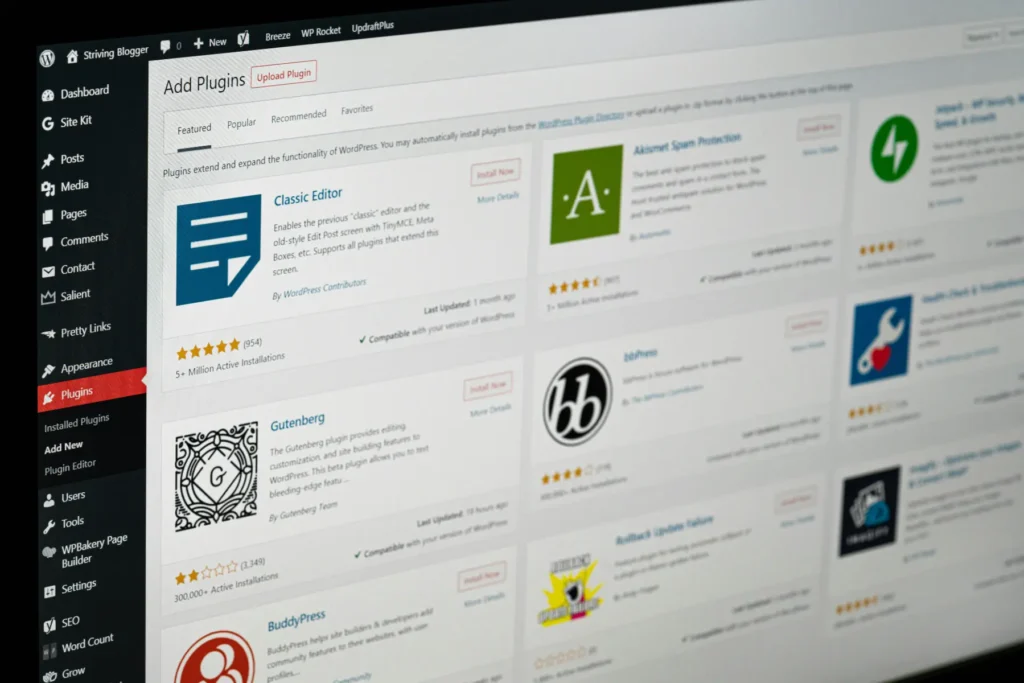
Phase 2: Design & Structure (Minutes 16-35)
- Install & Activate Your Pro Theme (2 min):
- Appearance > Themes > Add New. Upload your premium theme’s ZIP file (downloaded from theme provider) or search for a free one. Install, Activate.
- Install & Activate Page Builder & Core Plugins (3 min):
- Plugins > Add New. Search for/Upload ZIP files for Elementor Pro, Rank Math, WP Rocket, MalCare, UpdraftPlus, WPForms. Install & Activate each.
- Configure Core Settings (5 min):
- WP Rocket: Enable basic caching (Page, Browser, GZIP). Enable “Remove Unused CSS” cautiously.
- Rank Math/SEOPress: Run setup wizard (connect to Search Console later). Enable basic schema.
- MalCare: Run initial scan. Enable firewall rules.
- UpdraftPlus: Set up remote storage (Dropbox, Google Drive) and schedule daily backups.
- Build Core Pages with Your Page Builder (15 min – FOCUS!):
- Pages > Add New. Create:
Home,About,Services/Products,Contact,Blog(if needed). - Homepage is Key! Use your Page Builder (e.g., Elementor):
- Start with pre-designed blocks/templates (Elementor Blocks Library, Theme Builder Templates). This is the speed hack!
- Drag, drop, customize: Hero section (strong headline, subhead, CTA button), intro text, key services/features, testimonials, final CTA. Keep it clean, focused, visual.
- About: Your story, mission, team photos. Build trust.
- Services/Products: Clear list/descriptions with benefits. Use icons.
- Contact: Embed your WPForm. Add address/map if physical location. Keep it simple.
- Pro Tip: Don’t get bogged down in perfection. Aim for professional clarity. Refine later.
- Pages > Add New. Create:
Phase 3: Polish, Optimize & Launch! (Minutes 36-60)
- Set Your Homepage & Blog Page (2 min):
- Settings > Reading. Set “Your homepage displays” to “A static page.” Choose your
Homepage as Homepage. Choose yourBlogpage as Posts page (if created).
- Settings > Reading. Set “Your homepage displays” to “A static page.” Choose your
- Configure Menus (3 min):
- Appearance > Menus. Create a new menu (e.g., “Primary Menu”). Add your core pages (Home, About, Services, Contact, Blog). Drag to order. Assign to “Primary Menu” location (often Header). SAVE.
- Speed Optimization Blitz (5 min):
- WP Rocket: Enable “LazyLoad” for Images/Iframes. Minify CSS/JS files (test after!). Optimize Google Fonts.
- Image Optimization: Use TinyPNG or ShortPixel before uploading. Ensure images are WebP format (WP Rocket can often help serve WebP).
- Check Speed: Run a quick test on PageSpeed Insights or GTmetrix. Note critical issues (often server-related TTFB or large images). Fix obvious ones.
- Final Security & Backup Check (3 min):
- MalCare: Ensure scan is clean, firewall active.
- UpdraftPlus: Confirm backup schedule & remote storage working. Run a manual backup NOW.
- Basic SEO Check (5 min):
- Rank Math/SEOPress: On each core page (
Home,About, etc.):- Set a Focus Keyword (e.g., “Professional Web Design Services NYC”).
- Craft a compelling SEO Title (include keyword, ~60 chars).
- Write a concise, keyword-rich Meta Description (~160 chars).
- Ensure “Green” or “Good” SEO scores for basics (readability, keyword usage, links).
- Rank Math/SEOPress: On each core page (
- Mobile Responsiveness Check (CRITICAL!) (3 min):
- Use your browser’s Developer Tools (F12 > Toggle Device Toolbar). Test on iPhone, Android, tablet views. Does everything resize, stack, and remain usable? Adjust in your Page Builder if needed. Pro sites MUST look flawless on mobile.
- Launch & Verify! (1 min):
- Clear your cache (WP Rocket). Visit your live site (
yoursite.com) in an incognito window. Click through all pages. Test the contact form. CONGRATULATIONS! Your Pro WordPress Site is LIVE!
- Clear your cache (WP Rocket). Visit your live site (
Beyond the 60 Minutes: Pro Maintenance & Growth
Your site is live! Now, keep it secure, fast, and effective:
- Fortress Security:
- Updates are NON-NEGOTIABLE: Weekly: Update WordPress core, theme, plugins IMMEDIATELY when available. Enable auto-updates for minor core releases.
- Strong Passwords & 2FA: Enforce strong passwords for all users. Implement Two-Factor Authentication (2FA – use Wordfence or dedicated plugin).
- Regular Scans: MalCare/WP Defender should run daily scans.
- Need for Speed:
- Monitor Performance: Use GTmetrix or WebPageTest monthly. Track Core Web Vitals (LCP, FID, CLS) in Google Search Console.
- Image Discipline: Always optimize images (size & format) before uploading. Consider a CDN (Cloudflare, StackPath) for global speed.
- Audit Plugins/Themes: Deactivate/uninstall unused plugins/themes. They bloat and slow you down.
- Content is King (and Queen):
- Publish Consistently: Add valuable blog posts, portfolio items, or service updates regularly. Fresh content boosts SEO and engagement.
- Quality Over Quantity: Well-researched, engaging content trumps frequent fluff.
- SEO Evolution:
- Master Search Console: Monitor clicks, impressions, keywords, errors.
- Target Long-Tail Keywords: Refine your Rank Math/SEOPress focus for deeper topics.
- Build Quality Backlinks: Earn links from reputable sites in your niche (guest posting, collaborations, creating shareable resources).
- Analytics Insight:
- Install Google Analytics 4 (GA4): Understand your visitors (traffic sources, behavior, conversions).
- Set Up Goals: Track form submissions, button clicks, key page visits.
Conclusion: Your Digital Future Starts NOW
Building a professional WordPress site in 60 minutes is no longer a gimmick – it’s the powerful reality of 2025. By leveraging blazing-fast hosting, intuitive pro page builders, optimized themes, and essential performance and security plugins, you’ve unlocked the ability to launch a credible, effective online presence faster than ever before.
This lightning-fast guide provided the exact blueprint. The tools are proven. The steps are clear. The only thing standing between you and your professional website is hitting that “Install WordPress” button. Stop waiting. Start building. See our services and Claim your space online today!


Thank u
Your Wellcome