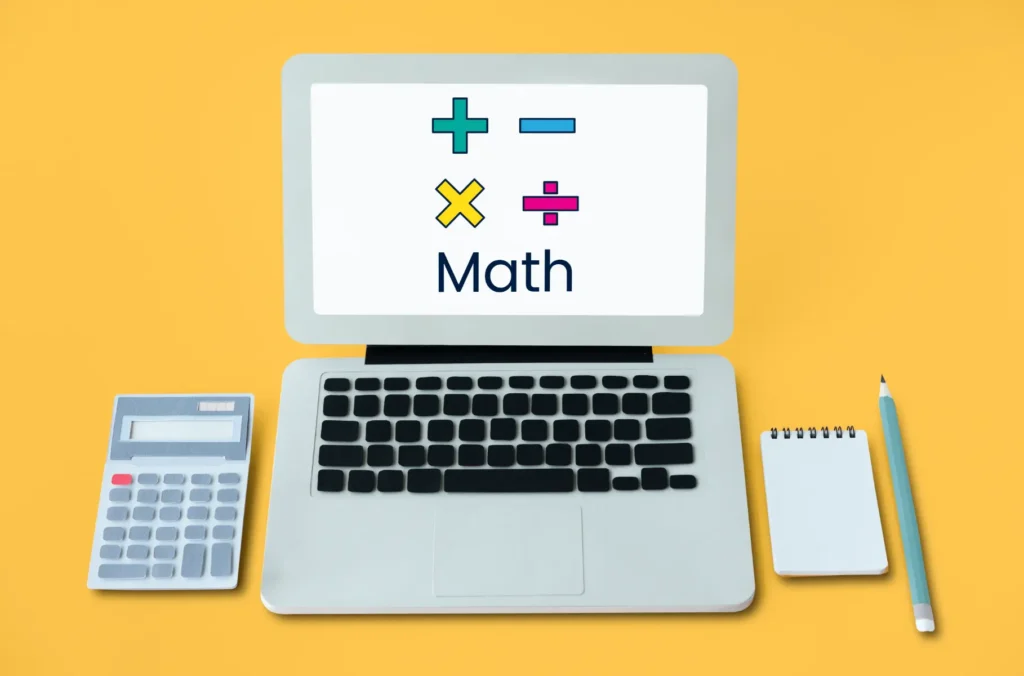
7 Proven Steps for a Smart Rank Math Setup Guide
By Eng Amjed / July 12, 2025
If you’re looking to supercharge your website’s SEO performance, the Rank Math Setup Guide is your go-to resource. Whether you’re a beginner or an experienced WordPress user, configuring the Rank Math SEO plugin correctly can make a huge difference in your site’s visibility. In this guide, we’ll walk you through how to configure Rank Math using a smart, step-by-step approach. From essential WordPress SEO optimization to building a robust on-page SEO checklist, you’ll learn everything needed to gain a competitive edge. Let’s dive into the Rank Math WordPress settings with our proven strategy tailored for success.
Table of Contents
Step 1: Install and Activate Rank Math SEO Plugin
Why Rank Math Is the Best SEO Plugin for WordPress
Rank Math is widely considered the best SEO plugin for WordPress due to its user-friendly interface, automation features, and powerful SEO tools. With over 2 million active installations, it offers features that are either limited or paid in other plugins.
Steps to install:
- Go to your WordPress dashboard.
- Navigate to Plugins > Add New.
- Search for “Rank Math SEO.”
- Click “Install Now,” then “Activate.”
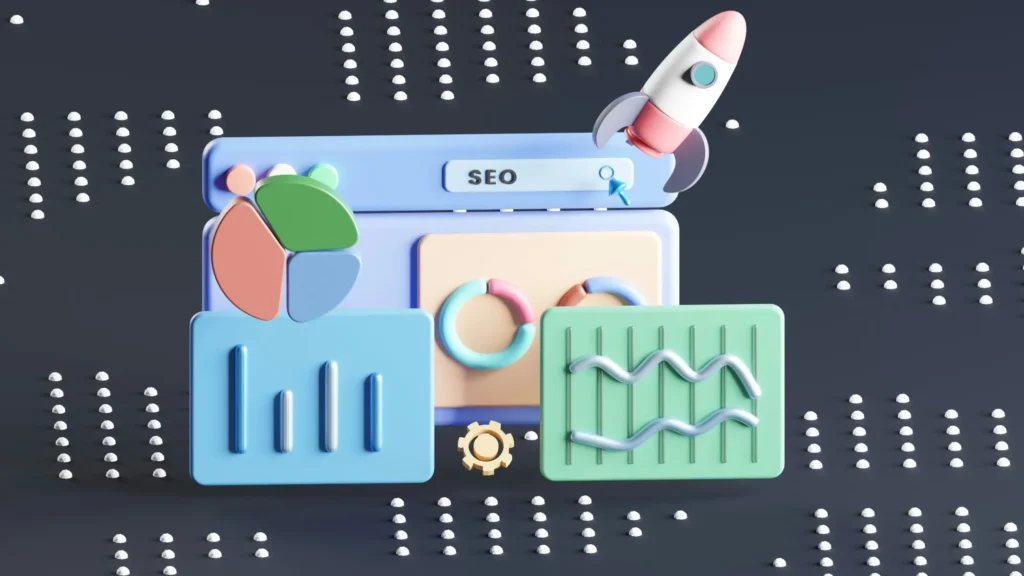
Step 2: Use the Setup Wizard
How to Set Up Rank Math for WordPress SEO Step by Step
After activation, Rank Math will launch a setup wizard to guide you. Choose the “Advanced” setup for full control, especially if you are managing a business website or blog.
Setup Wizard Options:
- Connect Account: Sign in with your free Rank Math account.
- Site Type: Select Blog, Business, or Personal Site.
- Google Services: Connect to Google Search Console.
- Sitemap: Enable sitemaps for posts and pages.
- SEO Tweaks: Enable noindex for empty categories and nofollow for external links.
Step 3: Configure Titles and Meta Settings
Customize Site-Wide SEO Titles
Titles and meta descriptions are vital for click-through rates. Use smart variables to automate consistent SEO output.
Best Practices:
- Use
%sitename%and%title%to build templates. - Create unique descriptions for pages, posts, and products.
- Enable meta robots options to control indexing.
Step 4: Optimize the Sitemap
Customize What Appears in Your XML Sitemap
Rank Math’s built-in sitemap generator allows you to include or exclude content types. This helps search engines crawl only what matters.
Recommendations:
- Include pages and posts.
- Exclude media, archive, or tag pages if not useful.
- Submit sitemap to Google Search Console.

Step 5: Enable Schema Markup
Add Structured Data to Your Pages
Schema markup improves how your content appears in search results. Rank Math supports many types including Article, Product, and Local Business.
How to configure:
- Go to Titles & Meta > Posts.
- Choose a default Schema type like Article or Blog Post.
- Customize Schema per post for advanced SEO.
Step 6: Build Your On-Page SEO Checklist
Rank Math Tutorial for Beginners: On-Page Elements
The built-in content analysis tool gives real-time SEO suggestions. This checklist is key for content optimization.
Key elements to cover:
- Include the focus keyword in the title, URL, and first paragraph.
- Add internal and external links.
- Use ALT text for all images.
- Ensure readability and proper keyword distribution.
Step 7: Track Performance in Analytics
Connect to Google Analytics and Search Console
With Rank Math’s analytics module, you can view keyword rankings, impressions, and CTR directly from your dashboard.
Setup process:
- Go to Rank Math > General Settings > Analytics.
- Connect to your Google account.
- Enable keyword tracking, page performance, and indexing status.

FAQs
Q1: Is Rank Math better than Yoast?
A: Yes. Rank Math offers more features for free, including schema support, redirection manager, and content AI, which are paid in Yoast.
Q2: Can I use Rank Math without the Pro version?
A: Absolutely. The free version is packed with all essential features needed for powerful on-page SEO.
Q3: Does Rank Math slow down websites?
A: No. It’s lightweight and optimized for speed. In many benchmarks, Rank Math performs better than its competitors.
Q4: How often should I review Rank Math settings?
A: Review settings monthly or whenever you make significant changes to your site’s structure or SEO strategy.
Q5: What happens if I migrate from Yoast to Rank Math?
A: Rank Math offers a seamless one-click migration tool that imports all Yoast settings and SEO data without any loss.
Conclusion
By following this Rank Math Setup Guide, you’ve equipped your website with a strong on-page SEO foundation. From proper setup to real-time content analysis, Rank Math ensures your content is optimized to rank higher, attract more traffic, and deliver measurable results. Consistency and proper configuration are key to maintaining SEO success.
Need Expert Help? Let’s Build Your Site Together
If you are looking for a professional website design that reflects your ambitions and strengthens your digital presence, contact me, designer Amjed, directly on WhatsApp here or send me an email at: amjed@websitedesigner.ae
I will be happy to turn your idea into a website that sets you apart from your competitors.


